Experiencing Laptop Screen Problems in Coimbatore? Get Expert Repair for All Brands!
Is your laptop screen flickering, showing strange lines, or completely black? A malfunctioning display can bring your productivity to a halt and make using your device frustrating. At Coimbatore Laptop Service Center, we specialize in diagnosing and resolving all types of laptop screen issues for every major brand.
Whether you own a Dell, HP, Lenovo, Acer, Asus, Apple MacBook, Microsoft Surface, MSI, Razer, Samsung, Toshiba, LG, Sony VAIO, Avita, Infinix, Redmi, or any other laptop model, our expert technicians are equipped to provide fast, reliable, and affordable laptop screen repair and laptop screen replacement services right here in Coimbatore.
Don't let a faulty screen disrupt your work or entertainment. Trust us to get your laptop's display looking brand new!
Common Laptop Screen Problems: Causes, Solutions & When to Call Us
Laptop screens are delicate components, and various issues can arise from hardware faults to software glitches or accidental damage. Here’s a detailed breakdown of the most frequent problems we encounter, their likely causes, and what can be done to fix them:
1. Flickering Laptop Screen
Description: Your laptop screen intermittently flashes, blinks, or displays unstable images. This can be highly distracting and cause significant eye strain.
Common Causes: Outdated or corrupted graphics drivers, incorrect screen refresh rate settings, loose or damaged internal display cables (LVDS/eDP cable), software conflicts, or a failing backlight/inverter (in older LCDs) or the display panel itself.
Solutions:
DIY Tips: Update your graphics drivers directly from your laptop manufacturer's website. Adjust the screen refresh rate in Windows/macOS display settings. Test if the flickering stops in Safe Mode or if it persists when opening Task Manager (Ctrl+Shift+Esc) – this can indicate a software conflict.
Expert Fix: If basic troubleshooting doesn't resolve the issue, it often points to a hardware problem like a loose internal display cable or a faulty screen component. Our technicians are skilled in precise laptop display cable repair or complete laptop screen replacement to eliminate the flicker.
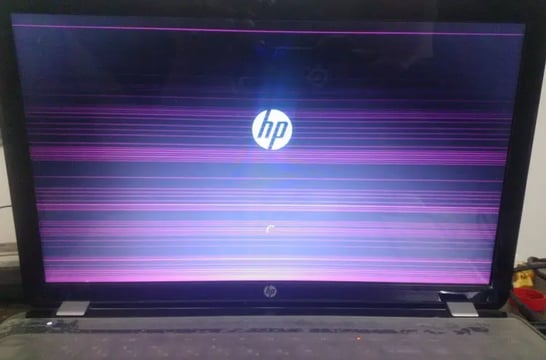
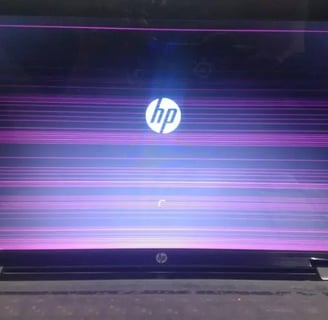
2. No Display / Black Screen (Laptop Powers On)
Description: Your laptop powers on (you hear fans, see power indicator lights), but the screen remains completely dark.
Common Causes: Loose internal connections (especially the display cable to the motherboard), faulty RAM modules, a failing graphics card (GPU), a damaged LCD panel, or even corrupted BIOS/UEFI firmware.
Solutions:
DIY Tips: Perform a hard reset/power cycle (disconnect charger, remove battery if possible, then hold the power button for 15-20 seconds before reconnecting). Connect your laptop to an external monitor – if it works, the issue is with your laptop's internal display.
Expert Fix: A black screen laptop fix typically requires detailed internal diagnostics. We can quickly identify if the problem lies with the laptop screen, display cable, RAM, motherboard, or GPU, providing an accurate diagnosis and efficient laptop repair service.
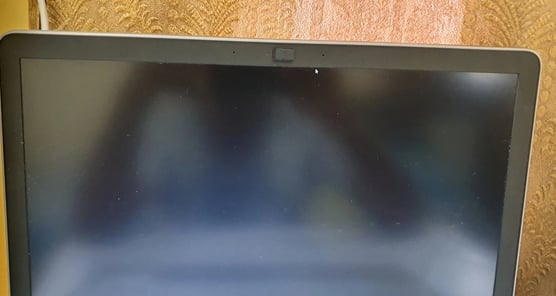
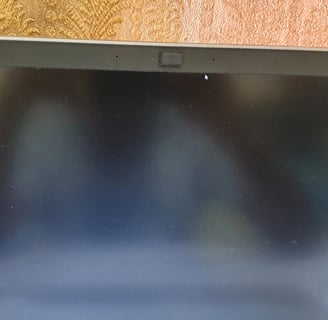
3. Cracked / Shattered Laptop Screen
Description: Visible cracks, spiderweb patterns, or shattered glass on your laptop screen, rendering the display unusable or severely distorted.
Common Causes: Direct physical impact such as accidental drops, heavy objects placed on the lid, or closing the laptop with an object (like a pen or USB drive) left on the keyboard.
Solutions:
Expert Fix: Unfortunately, a cracked laptop screen cannot be repaired and universally requires a full laptop screen replacement. Our service center uses high-quality, genuine, or OEM-equivalent replacement panels to restore your laptop’s pristine display.
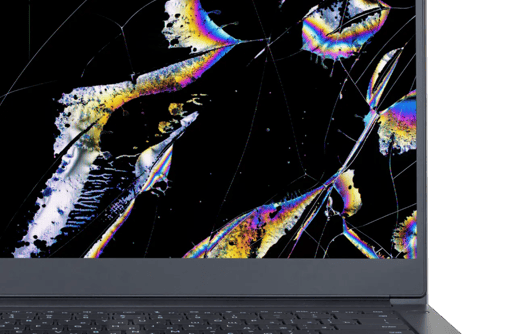

4. Dead Pixels / Stuck Pixels
Description: Small, unresponsive dots on your screen that are permanently black (dead pixel) or stuck on a single color (stuck pixel like red, green, or blue).
Common Causes: Manufacturing defects, sustained pressure on the screen, or general wear and tear over the laptop's lifespan.
Solutions:
DIY Tips: You can try pixel-fixing software (available online) or gently massaging the affected area with a soft, microfiber cloth (exercise extreme caution to avoid further damage).
Expert Fix: If these methods are unsuccessful or if there are multiple dead pixels affecting your viewing experience, a laptop LCD replacement is the most effective and often the only permanent solution for a flawless display.
5. Vertical / Horizontal Lines on Screen
Description: Persistent colored (e.g., green, pink, blue, white lines) or black lines running consistently across your screen, either vertically or horizontally.
Common Causes: A loose or damaged internal display cable connecting the screen to the motherboard, a faulty LCD panel itself, or in some cases, issues with the integrated or dedicated graphics card.
Solutions:
DIY Tips: Test your laptop with an external monitor to determine if the lines are also present on the external display (indicating a potential GPU issue) or only on the laptop screen. Gently press around the screen bezel to see if the lines disappear or change, which might indicate a loose internal connection.
Expert Fix: This problem typically indicates a hardware fault requiring laptop display cable repair or a full laptop screen replacement. Occasionally, it may also point to a motherboard or graphics chip issue requiring specialized attention.


6. Dim Display / Backlight Issues
Description: Your laptop screen is unusually dark, even at maximum brightness, or appears completely black while the laptop itself is otherwise powered on and functional (you might see a faint image if you shine a flashlight on the screen).
Common Causes: A faulty backlight (for LED screens), inverter failure (common in older CCFL screens), incorrect brightness settings in software, or power delivery problems originating from the motherboard.
Solutions:
DIY Tips: Ensure your brightness settings are at maximum using your keyboard function keys (Fn + brightness keys) and through Windows/macOS display settings. Perform a hard reset/power cycle.
Expert Fix: Often requires backlight repair or a full laptop screen replacement if the backlight is integrated directly into the display panel.


7. Color Distortion / Discoloration
Description: Colors on your screen appear incorrect, washed out, have an unnatural tint (e.g., yellow, red, green hue), or parts of the screen show strange, inconsistent colors.
Common Causes: A damaged internal display cable with bent or broken pins, a faulty LCD panel's internal color filters, outdated or corrupted graphics drivers, or incorrect color calibration settings (e.g., Windows "Night Light" mode).
Solutions:
DIY Tips: Update your graphics drivers. Check and reset display color calibration settings or disable features like "Night Light." Test with an external monitor.
Expert Fix: If software troubleshooting doesn't work, it's typically a hardware problem needing laptop display cable repair or a new laptop screen replacement.
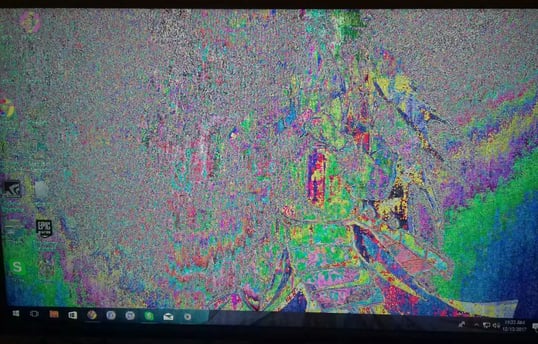
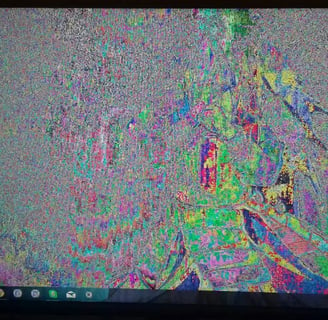
8. Laptop Water Damage (Leading to Screen Issues)
Description: Liquid (water, coffee, soda, etc.) has spilled on your laptop, resulting in immediate or delayed screen problems such as flickering, blotches, dead spots, discoloration, or complete display failure.
Common Causes: Accidental liquid spills that seep into the display assembly, keyboard, or underlying motherboard circuitry.
Solutions:
IMMEDIATE CRITICAL ACTION: Immediately turn off your laptop, disconnect the charger, and remove the battery (if user-removable). Do NOT attempt to turn it back on. Do NOT try to dry it with heat.
Expert Fix: Water damage laptop repair is complex and requires specialized cleaning and component replacement. Bring it to Coimbatore Laptop Service Center as soon as possible for expert liquid damage treatment and screen repair to prevent further corrosion and permanent damage.
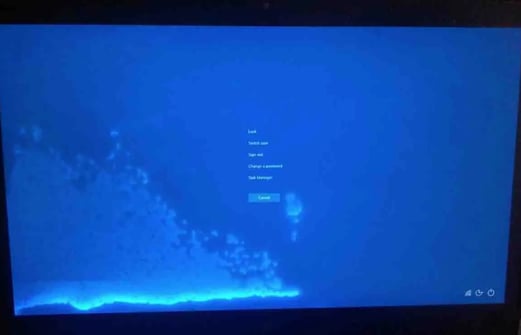
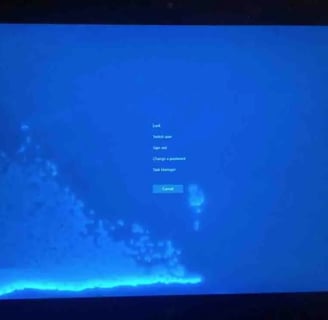
Why Choose Coimbatore Laptop Service Center for Your Laptop Screen Repair Needs?
When your laptop screen malfunctions, you need a reliable, efficient, and trustworthy service partner. Here’s why Coimbatore Laptop Service Center is your premier choice for laptop display repair services in Coimbatore:
All Laptop Brands & Models Supported: We are experts in repairing and replacing screens for virtually all laptop brands, including Dell, HP, Lenovo, Acer, Asus, Apple MacBook, Microsoft Surface, MSI, Razer, Samsung, Toshiba, LG, Sony VAIO, Avita, Infinix, and Redmi. We service all series within these brands.
All Screen Types: We expertly handle all types of laptop screens: LCD, LED, HD, FHD, QHD, AMOLED, OLED, and more.
Experienced & Certified Technicians: Our team comprises highly skilled and experienced technicians specializing in diagnosing and repairing even the most complex laptop screen issues.
Genuine Quality Parts: We commit to using only high-quality, genuine, or OEM-equivalent replacement screens and components for all laptop screen replacements, ensuring optimal performance, clarity, and longevity.
Fast & Efficient Service: We understand your urgency. Our streamlined process aims for quick diagnostics and often same-day laptop screen replacement or repair, depending on specific part availability, to minimize your downtime.
Transparent & Affordable Pricing: You will receive a clear, upfront quote with no hidden charges. We offer competitive and cost-effective solutions for all laptop display problems.
Comprehensive Diagnostics: We perform thorough diagnostics to pinpoint the exact cause of your screen problem, ensuring a lasting and reliable fix, not just a temporary patch.
Local & Trusted: As your reliable laptop service center in Coimbatore, we are dedicated to serving our local community with integrity, professionalism, and exceptional service.
Whether you need a simple laptop screen fix, a complex laptop LCD replacement, or specialized MacBook screen repair, we've got you covered. We support all screen resolutions (HD, FHD, QHD) and display technologies (LCD, LED, AMOLED, OLED).
Ready to Get Your Laptop Screen Fixed?
Don't let a faulty screen hold you back. Regain crystal-clear visuals and full functionality. Contact Coimbatore Laptop Service Center today for a free diagnosis and expert repair!
Call Us Now: 9345622922 Visit Our Website: www.coimbatorelaptopservice.com
We are your go-to destination for comprehensive laptop repair in Coimbatore, specializing in laptop screen solutions for all your favorite brands.
🖥️ Supported Laptop Brands & Series – Comprehensive Screen Services
At Coimbatore Laptop Service Center, we're your trusted experts for all laptop screen repair and replacement needs. Our skilled technicians handle a vast array of brands and their specific series, ensuring your display is restored to perfect clarity. We don't just fix screens; we provide specialized solutions for every type of display, from standard LCD and LED panels to high-resolution HD, FHD, QHD screens, and vibrant AMOLED and OLED displays.
Here's a detailed look at the laptop brands and series we expertly support:
HP Laptop Screen Services
We support all HP laptop models and their diverse series, ensuring precise screen repairs and replacements:
HP Pavilion Screen
HP EliteBook Screen
HP Spectre Screen
HP ProBook Screen
HP Omen Gaming Screen
HP Chromebook Screen
HP Envy Screen
HP Essential Screen
HP ZBook Screen
HP Stream Screen
HP Victus Gaming Screen
Lenovo Laptop Screen Services
Get expert screen service for all Lenovo laptop lines, from robust business machines to cutting-edge gaming rigs:
Lenovo ThinkPad Screen
Lenovo IdeaPad Screen
Lenovo Legion Screen
Lenovo Yoga Screen
Lenovo Chromebook Screen
Lenovo ThinkBook Screen
Lenovo V Series Screen
Lenovo Flex Screen
Dell Laptop Screen Services
We repair and replace screens for every major Dell laptop series, known for their reliability and performance:
Dell Inspiron Screen
Dell Latitude Screen
Dell Vostro Screen
Dell XPS Screen
Dell Alienware Screen
Dell G Series Screen
Dell Precision Screen
Asus Laptop Screen Services
Receive full coverage for all Asus laptop screens, from ultra-portables to powerful gaming beasts:
Asus VivoBook Screen
Asus ZenBook Screen
Asus TUF Gaming Screen
Asus ROG (Republic of Gamers) Screen
Asus ExpertBook Screen
Asus Chromebook Screen
Asus ProArt StudioBook Screen
MSI Laptop Screen Services
Specialized screen repair for MSI's high-performance gaming and business series:
MSI Modern Screen
MSI Stealth Screen
MSI GF, GE, GL, GT Series Screens
MSI Creator Series Screen
MSI Prestige Series Screen
MSI Katana / Pulse / Crosshair Series Screens
Acer Laptop Screen Services
We provide expert screen replacements and repairs for all Acer laptop categories:
Acer Aspire Screen
Acer Swift Screen
Acer Nitro Screen
Acer Predator Screen
Acer Chromebook Screen
Acer Spin Screen
Avita Laptop Screen Services
Tailored support for Avita laptops, known for their stylish design:
Avita Liber Screen
Avita Pura Screen
Infinix Laptop Screen Services
Dedicated display solutions for Infinix laptops, bringing vibrant screens back to life:
Infinix INBook Screen
Redmi Laptop Screen Services
Comprehensive display solutions for Redmi laptops, ensuring crisp and clear visuals:
RedmiBook 15 Screen
Redmi G Gaming Screen
Additional Brands & Series We Service
Beyond the listed brands, our expertise extends to a wide variety of other laptop manufacturers. If your brand or series isn't explicitly mentioned, chances are we can still fix your screen!
Apple MacBook (MacBook Air, MacBook Pro, MacBook Pro Retina)
Samsung (Galaxy Book Series, Notebook Series)
Microsoft Surface (Surface Laptop, Surface Book, Surface Pro - for models with integrated displays)
Razer (Blade Series)
LG (Gram Series)
Sony VAIO (All series)
Toshiba (Satellite, Tecra, Portege)
Gigabyte (AORUS, Aero Series)
Origin PC
System76
Clevo based laptops
And many more niche and custom-built laptops. If your brand isn't listed, just ask! Call us at 9345622922.
Q1: How much does it cost to replace a laptop screen at Coimbatore Laptop Service Center?
A1: The laptop screen replacement cost varies depending on your laptop model, screen size, resolution, and whether it's a touchscreen or a standard display. We offer competitive pricing; please call us at 9345622922 or visit our center for a precise, no-obligation quote.
Q2: Can a cracked laptop screen be repaired, or does it always need replacement?
A2: In nearly all cases, a cracked laptop screen cannot be repaired and requires a full laptop screen replacement to restore full functionality and visual integrity.
Q3: How long does a typical laptop screen repair take?
A3: Many common laptop screen repairs or replacements can be completed within a few hours or the same day, depending on the specific part availability and the complexity of the issue. We prioritize quick service to minimize your downtime.
Q4: Do you offer screen repair services for all laptop brands, including newer ones like Avita or Redmi?
A4: Yes, absolutely! Coimbatore Laptop Service Center provides laptop screen repair and laptop screen replacement services for all laptop brands, including popular ones like HP, Dell, Lenovo, Asus, Acer, Apple MacBook, Microsoft Surface, MSI, Razer, Samsung, Toshiba, LG, Sony VAIO, and also newer brands like Avita, Infinix, and Redmi.
Q5: My laptop screen is black, but I can hear the laptop running. What should I do?
A5: First, try connecting your laptop to an external monitor. If the external monitor displays correctly, the problem is likely with your laptop's internal display, its connection cable, or possibly the graphics chip. We recommend bringing it to Coimbatore Laptop Service Center for a thorough and accurate diagnosis.
Q6: Is it worth repairing an old laptop screen, or should I buy a new laptop?
A6: Often, laptop screen repair is significantly more cost-effective than investing in a brand-new laptop, especially for newer models or if the rest of your laptop is in good working condition. We provide an honest assessment to help you determine if laptop screen repair is the best option for you.
Frequently Asked Questions (FAQ) about Laptop Screen Repair
Repairs
Expert onsite Asus laptop repairs for all issues.
Service
Support
© 2025. All rights reserved.
