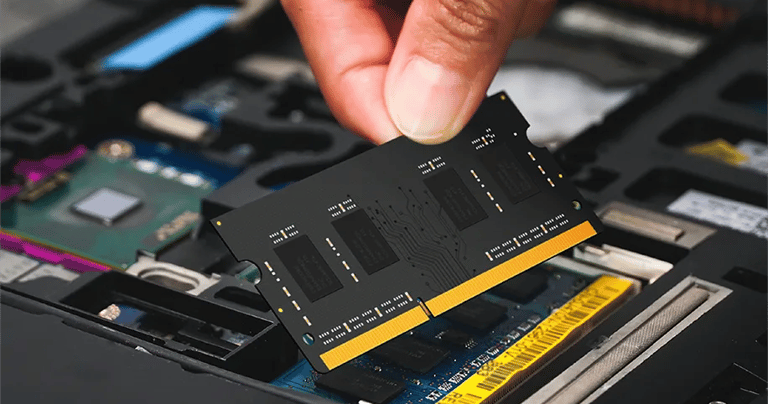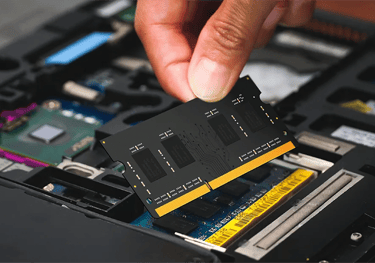🔧 Upgrade Your Laptop for Peak Performance! 💻 Enhance your laptop with faster processors, high-speed SSDs, extended battery life, and more at Coimbatore’s trusted laptop service center. Whether it's RAM expansion, storage upgrades, or software optimization, we ensure smooth, powerful performance with genuine parts and expert technicians.
Supercharge Your Laptop: SSD, RAM & Performance Boosts
🔧 Upgrade to SSD – Boost Speed & Performance! 💻 Tired of slow boot times and lagging applications? Upgrade to a high-speed SSD and experience lightning-fast performance, quicker load times, and enhanced durability. Whether you need more storage, faster processing, or seamless multitasking, our expert technicians ensure a smooth transition with genuine SSDs.
📢 Why Choose an SSD Upgrade? ✅ Up to 10x Faster – Instantly improve speed & responsiveness ✅ Better Reliability – No moving parts, shock-resistant durability ✅ Energy Efficient – Lower power consumption & extended battery life ✅ Affordable & Effective – Upgrade without replacing your entire laptop.
🔧 Upgrade Your Laptop’s RAM – Faster, Smoother, More Powerful! 💻 Is your laptop slowing down, freezing, or struggling with multitasking? A RAM upgrade can instantly boost speed, efficiency, and overall performance. Whether you need 8GB, 16GB, or 32GB, our expert technicians install genuine RAM modules for seamless computing.
📢 Why Upgrade Your RAM? ✅ Instant Speed Boost – Faster app loading & system responsiveness ✅ Effortless Multitasking – Run multiple programs without lag ✅ Optimized for Gaming & Editing – Handle high-performance tasks smoothly ✅ Energy Efficient – Improves laptop efficiency with lower power consumption ✅ Affordable Upgrade – Enhance performance without replacing your laptop.